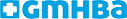How to reduce strain in the upper body after returning to work from a holiday
Lots of my patients report nil or very little pain or tightness when enjoying their time on holidays. Often within a three week period of returning to the workplace they often report an increase in upper body strain, tightness and pain.
Simply, our bodies are designed to move and are NOT designed to use keyboards and mice all day. In standard office jobs we do not vary our tasks enough and overuse certain areas of our bodies, such as our shoulders, wrists and forearm muscles.
To reduce pain and tightness please consider the following:
1. Your height to the table surface: Please ensure that your chair is raised high enough so that when your arms are relaxed by their side, that your elbows are positioned just above the height of the table. If you sit too low you will be constantly be elevating your shoulders and contracting your upper shoulder muscles to access your mouse and keyboard.
2. Are you holding onto the mouse when you are not using it. Try to relax your arms and take a break when you are not using your input devices.
3. Consider which arm you use for your mouse. As normal keyboards have a number pad on the right hand side, they often cause external rotation of the right shoulder.
As a consequence people often place their keyboard slightly to the left, allowing the mouse to be a little closer. This position then causes a slight rotation when typing.
To decrease these problems consider placing the mouse on the left hand side. This will allow you to place the keyboard centrally, reducing mid-back tightness and improving the alignment of the shoulder when using the mouse.
So what happens if you can’t use your mouse with your left hand side? To improve positioning, please consider the type of keyboard that you are using. By changing the position of the number pad we can reduce pressure on the upper body.
Ordinary keyboard Evoluent Mouse-Friendly Keyboard
- An ordinary keyboard has a numeric keypad where the mouse should be. Your mouse is too far away.
- A keyboard without a numerical pad, or the one featured below with the numerical pad on the left allows the mouse to be positioned closer on the right
- An ordinary keyboard forces your arm to stretch outward to reach the mouse. This increases pressure on the right shoulder when accessing the mouse.
- A keyboard without a numerical pad allows the mouse to be placed directly in front of your shoulder. This neutral position will reduce shoulder, arm, wrist and forearm strain.
The options include:
- A keyboard with no number pad such a Evoluent Compact Keyboard
- A keyboard with the number pad on the left – Evoluent Keyboard
- A keyboard with no number pad and an external number pad. This gives the user flexibility with placement of the number pad and the mouse which is useful especially when task requirements vary. We recommend the Targus Numerical Pad
5. Don’t lean on the desk surface when using the mouse and the keyboard. By leaning your forearms on the desk you will often round your shoulders forwards and downwards. The muscles in the forearms do not like this additional pressure and this may cause inflammation. By elevating the hands slightly off the desk surface slightly you increase appropriate movement for the body, thus increasing blood circulation.
6. Keep your mouse as close to the side of the keyboard as possible and don’t let it wander! If you are reaching to access your mouse you will be creating strain for your arm and shoulder muscles.
The alignment of your keyboard and mouse should be so that your elbow is in line with your shoulder, ear and hip. If it is aligned in this position you are probably reaching. This means that you will need to either sit closer to your workstation or bring your mouse and keyboard closer to the edge of the desk.
7. Your muscles will benefit from completing stretching exercises and having regular breaks! As our tasks are repetitive in nature we need to elongate the muscles and give them a break. For a stretch sheet for the office please request one from our reception at Bodysmart.
 Written by Louise Murtagh BSc (Physio) a well rounded physiotherapist with extensive experience in the assessment and treatment of headaches, neck and back pain and workplace related ailments. She extensive knowledge in the field of Ergonomics and workplace health and is a senior Pilates instructor.
Written by Louise Murtagh BSc (Physio) a well rounded physiotherapist with extensive experience in the assessment and treatment of headaches, neck and back pain and workplace related ailments. She extensive knowledge in the field of Ergonomics and workplace health and is a senior Pilates instructor.
If you would like to discuss any issues with Louise, require further information about ergonomics or would like to organise an ergonomic assessment, please contact Bodysmart or on 9481 8708.