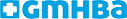Choosing the correct mouse for your workstation is crucial for not only comfort, but for reducing wear and tear on joints of the hand and arm.
Prevents desk rubbing
A small lip on the bottom edge prevents the little finger from rubbing the desk.
Easy to use buttons
All 5 buttons are easily operable without contorting your fingers. The button force is light for easy clicking, but still firm enough to avoid accidental actuation.
Fits different size hands
The new shape fits larger hands as well as smaller hands better.
Precision tracking
A high quality optical sensor tracks better than many wireless laser mouses so you don’t waste time chasing the pointer. The 1200 dpi true hardware resolution moves the pointer more quickly to reduce hand movements.
Programmable buttons
(XP Pro, XP Home, Vista 32)
When the driver is not installed, the default functions in Windows are:
- Top button – left click.
- Wheel button – forward.
- Middle button – middle click (e.g., for pan and rotate in CAD programs).
- Bottom button – right click.
- Thumb button – back.